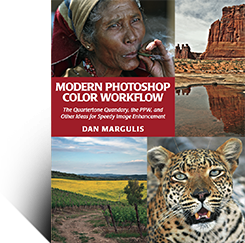Private Resources
We’re happy to welcome to you to the section of our site that caters to those who have purchased Modern Photoshop Color Workflow. The resources provided here are copyrighted and should not be shared with others or reposted anywhere; the photographers, professional and otherwise, who contributed their efforts to this project deserve that courtesy.
The resources fall into two categories. First, the text links below let you download all the original images from the indicated chapter. In a few cases, we have downsampled them but this should not affect your study. Also, these downloads contain miscellaneous other items. In two cases, PDFs that were originally part of the chapter but deleted as being of too limited interest to justify their complexity are included.
Second, we offer you video support, categorized by chapter. Experience has shown that it is easy to develop blind spots to some points in the book text. The videos sometimes rehash corrections made in the book, sometimes go off in different directions. Every chapter except one has at least one corresponding video. UPDATE 9 MAY 2020. The videos have been removed from this site. We have moved them to youtube. Currently they are not searchable and we have not yet added direct links on this page. However, you can access them here.
We intend to update these resources over time. The Notes & Credits section of the book, which begins on Page 431, lists what we intended to have here as of press time.
We maintain an Errata and Omissions page in which all known issues with the book and support files are listed; you are welcome to add others if you find them.
Click to download the Book Resources:
Our Videos:
Installing the PPW Panel
For those wishing to use the panel, the installation procedure ie easy—but if you want to watch somebody else go through the steps, here you go.
Chapter 01
Emerald Lake
Dan reworks the chapter’s only image, a shot of a glacial lake, from scratch.
Out of Many, a Single Swan
Dan unites eight different corrections of an image (don’t ask why he has them) into one composite that reflects the strengths of its parents, but not their weaknesses.
Chapter 03
The Initial Color Evaluation
Here is the toughest part of the PPW: analyzing a file for color defects that might get magnified later, and using curves to get rid of them.
The Apply Image Command
Marco Olivotto presents a 20-minute summary of what the most important command in channel blending does.
Chapter 04
Luminosity Blends and Curves
Chapter 4 is about adding contrast without changing color. Dan does this with two images, only one of which appears in the chapter.
The Color Boost Action
Why we should always aim for too much color, and having achieved it, how to tone it down gracefully.
Chapter 06
Variation and the Brick Wall
The Modern Man from Mars action is unlike any other known correction method. It seeks not more intense color, but rather variation. Dan explains what that means, how the action operates, and how it uses a false selection.
The MMM + CB Options Window
The basic PPW color enhancement uses a combined MMM/Color Boost, which is powerful enough in its own right. The PPW panel adds many interesting options.
Chapter 06
Creative Uses of MMM
Alessandro Bernardi discusses how to experiment with MMM, using the fashion work in which he specializes, where the client often isn’t sure exactly what effect is desired.
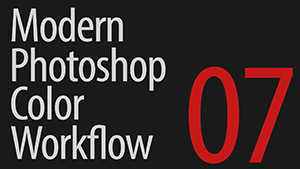
Using Shadows/Highlights
The PPW recommendations for this are so simple that we didn’t see any point in a video. It’s the only chapter that lacks one.
Chapter 09
A Face Is Like a Sky
Why skies and portraits play by different rules, and how to manipulate the PPW to accommodate them.
Bigger Hammer Basics
The action we use for strong enhancement of highlights and shadows is as volatile as it is potent. Here’s how it works and how to control it.
Chapter 10
Bigger Hammer Options
The PPW panel adds options to the Bigger Hammer action, drastically increasing the number of images it can be used on.
The Choice of Layer Mask
An introduction to multiplication through a layer mask, and how to choose the source channel.
Chapter 12
When and How to Blur a Mask
This is how the PPW handles images that divide into light and dark halves, as when the shot was taken in sun-and-shade conditions.
Chapter 13
Helmholtz, Kohlrausch, and You
An anomaly in the human visual system, that we think neutrals are darker than a machine would, forms the basis of a fascinating action.
Automating Camera Raw
Dan illustrates a fast and effective workflow for opening a lot of raw images.
Chapter 15
Sharpening for the Connoisseur
The PPW’s most complex action allows sharpening to be as easy or as timeconsuming as you like. Dan goes over the options, and illustrates the concept of a halo map.